A scalable, cloud-based platform that connects content and device management. Remotely personalise content, manage self-services devices, and streamline operations across industries—ensuring efficiency at any scale.








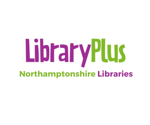



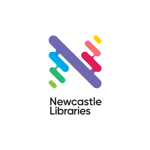
End users yearly
Profiles tailored
Apps downloaded
Enhance your service experience with the Hublet Manager, a powerful cloud-based platform for seamless tablet lending management. You have complete control over the digital content and who can access it.
A key part of Hublet Manager that provides simple steps to quickly combine various digital resources into captivating profiles, all accessible on a single tablet. The possibilities are limitless—your imagination is the only limit when it comes to designing the profiles you create.
Hublet Profiles in Hublet Manager features simple steps and a variety of ready-made templates to help you create concise, organised, and user-friendly profiles for self-service kiosk tablets.
Create personalised content profiles for a loanable tablet, catering to different age groups and interests with engaging digital resources such as videos, articles, games, and interactive content.
One tablet, multiple profiles, each with distinct content. Profiles are automatically chosen for the specific age and user groups to which they belong. It ensures users access only the appropriate content on shared tablets.

Do you need help quickly managing multiple tablets?
Is controlling the content users have access to in shared use tablets challenging?
Or is managing tablet lending time-consuming?
No need to worry!
The Hublet SaaS Solution solves all these challenges with a self-service tablet lending solution.