Hublet Dock is a compact self-service tablet lending kiosk that accommodates 3 or 6 Hublet Tablets.
It seamlessly integrates into various environments and, as a cloud-based solution, offers easy maintenance and regular updates.







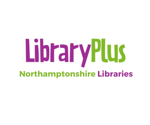



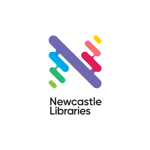
Scan your member card or QR code to release the tablet with the assigned content.
Pull the handle to remove it. The tablet will automatically connect to Wi-Fi and reset.
Enjoy pre-loaded digital content on a shared tablet tailored to your interests.
Profile content cannot be changed during the tablet use.
Place the tablet back in an open slot on the Hublet Dock.
It will automatically charge, lock, and erase all personal data, browsing history, and downloads.
A space-efficient solution for many sectors, where loanable tablets with personalised content are key to a smooth user experience.
.png?width=600&height=600&name=Hublet%20Dock%20with%203%20or%206%20tablets%20-%20mobile%20(1).png)
Compact in size, with 3 or 6 tablet options, the Hublet Dock features an intuitive Hublet User Interface for easy navigation.
The Hublet Manager platform controls the Hublet Dock, tablets, and content, ensuring smooth, up-to-date operations.
The Hublet Dock charges tablets, wipes user data after each loan and ensures they’re ready for the following user.
Low maintenance and seamless Hublet Manager integration reduce IT and operational costs. Fleet expansion is easy as demand grows.