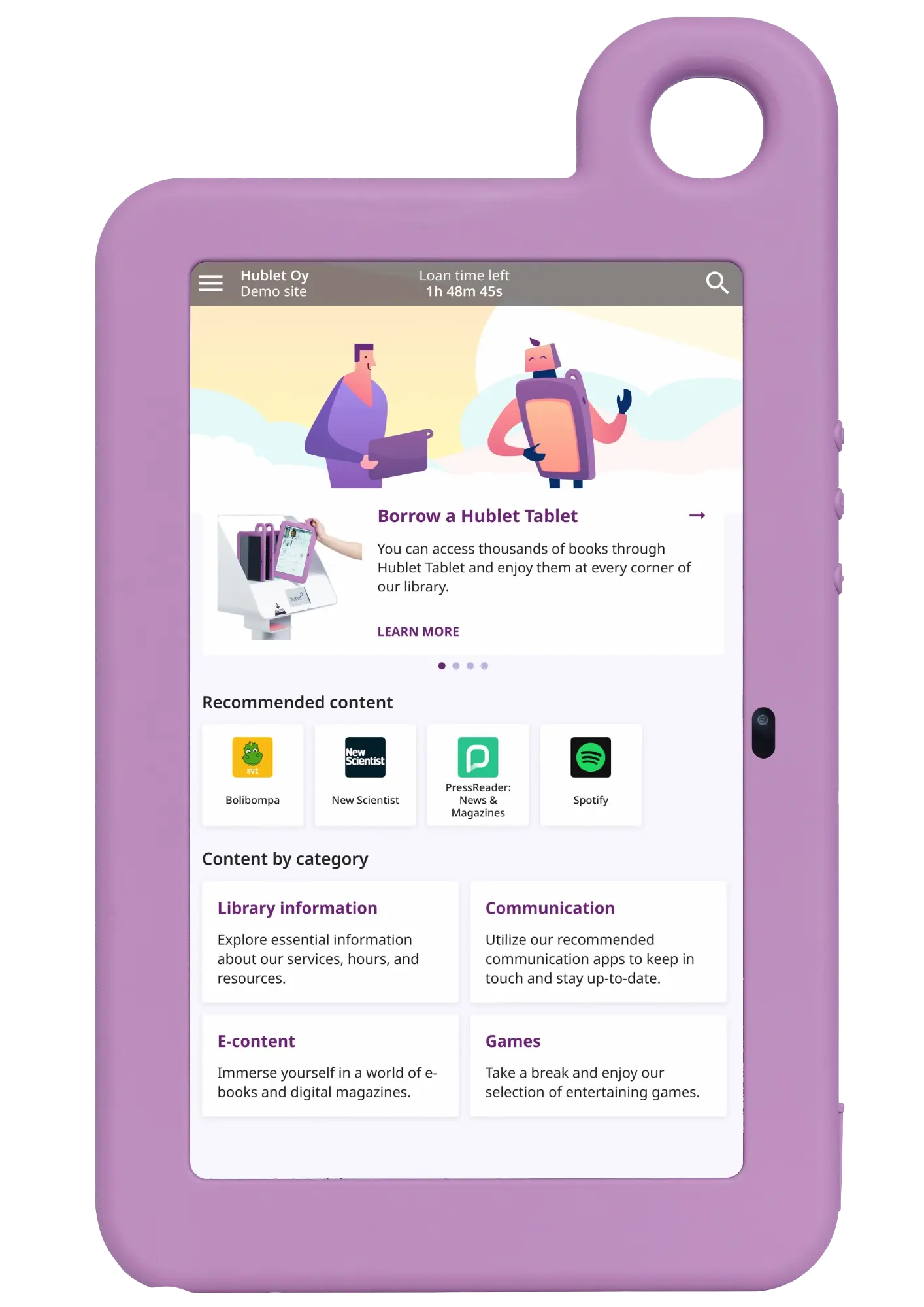
Hublet Tablet is an Android tablet that simplifies lending, giving users easy access to personalised profiles and digital content anytime, anywhere
The "On the Go" feature ensures secure Wi-Fi beyond the premises, making it ideal for sectors where flexibility is key.








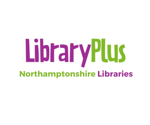


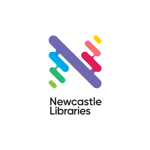
Enter the borrowing code or scan the QR code to access the tablet with the assigned content.
Enjoy a tailored profile with apps, links, blogs, ebooks, magazines, and games suited to your interests.
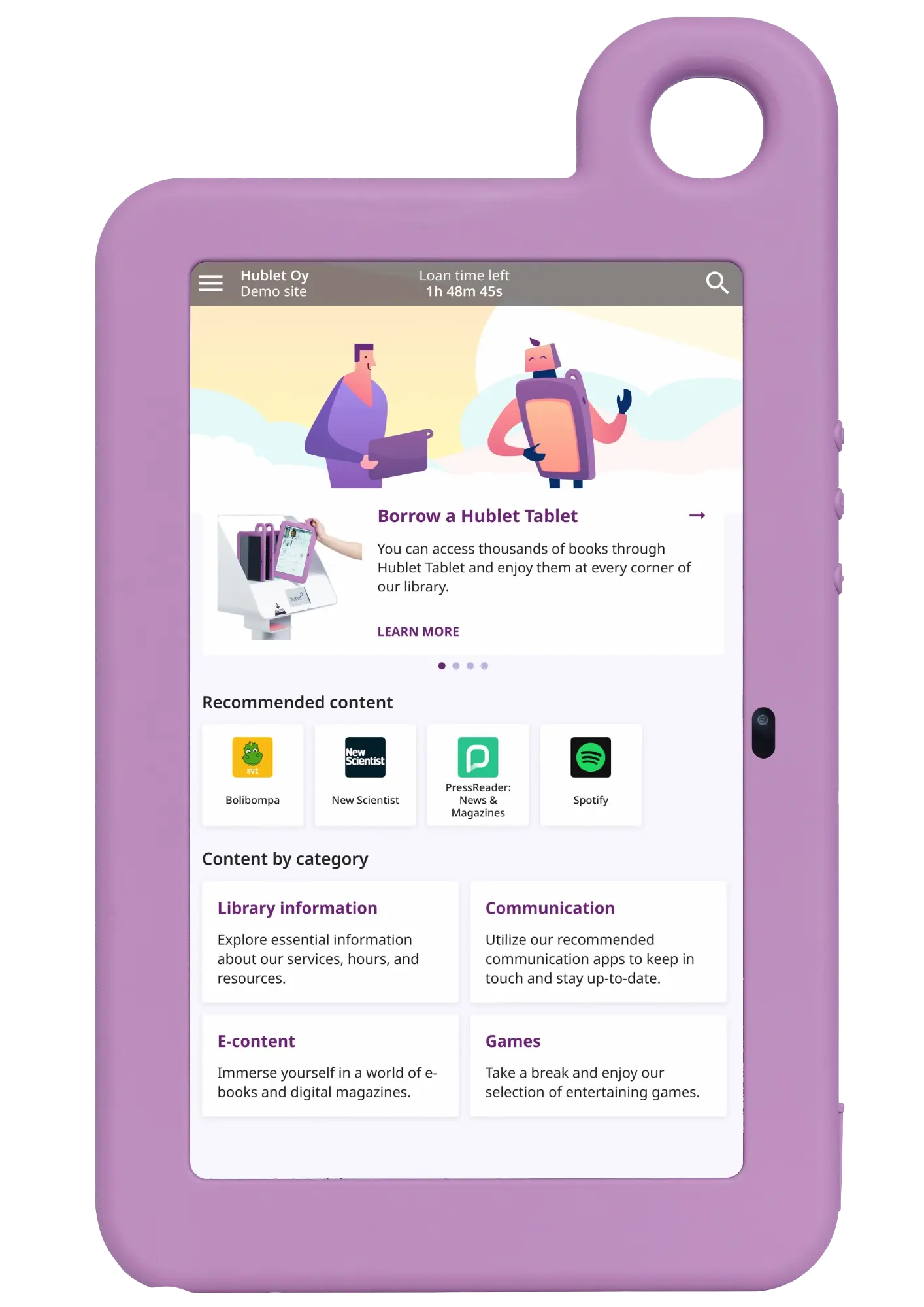
Hublet Tablet is designed to be adaptable, efficient, and budget-friendly, enhancing digital access for everyone.
No extra storage is needed. Place your Hublet Tablet where users can easily borrow and return them.

Take your self-service tablet anywhere with Hublet On the Go.
Connect to any available network or use a SIM card, if the tablet supports it, to access the digital profile content you chose—even outside the standard Wi-Fi range.
Enjoy engaging digital experiences wherever you are—whether at the library, studying, or recovering at home.